“Excuse the picture quality, [insert excuse here]”.
It’s a refrain you see often enough on message boards. Shoddy camera equipment. Total lack of know-how. Heck, I even apologize every so often when I post pictures I took with my iPhone, since it has serious white balance issues.
But here’s the thing. Most of the problems stem from the same engrained habits, and most of them are easy to correct. You don’t need to be a photography expert. You don’t need fancy photography gear.
As with anything else in modeling, think about photography as a technique. It’s really, after all, another way of showcasing your build. And with a few easy steps, you can take your photography to a whole new level.
1 – Off-Camera Lighting
This is the big one. If you take nothing else from this post, take this at least.
Most cameras feature some form of onboard flash. And most people, shooting in full auto mode, don’t bat an eye when the flash fires, even though the harsh, direct lighting often ruins otherwise good pictures. Foreground subjects are illuminated, but backgrounds fade to black. The head-on illumination also kills depth and drama.
The only time you should use your flash is when you’re shooting in bright conditions (i.e. outside, in sunlight) and your subject is backlit. In these situations, the flash provides sufficient light to “equalize” your subject with the brighter background.
So what can you use for off-camera lighting? Anything, really. The sun. A lamp. My typical setup includes two of those clamp-on work lamps and two cheap “photography” lamps. The four lamps (set at 3, 5, 7, and 9) provide even lighting that works very well for model photography.

Here’s a picture of an early version of my shooting setup. As you can see, there’s no need for anything fancy here.

2 – Kill the Distractions
Shooting your builds against a clean background focuses the eye on the subject, rather than distracting background items.


One further note…while I do prefer the clean look a white background delivers…it creates a world of white balancing hurt. Even using a gray card, it’s awful. Not so much for the subjects as the background itself. Even as I’m typing, the background of the shot above looks slightly reddish-tinged. I’m increasingly switching to a light blue background, which registers the exact same white balance values, every single time.
3 – Depth of Field
Depth of field refers to how much of your image is in focus, from the foreground moving into the background. Most of the time, when you’re shooting people or buildings or whatnot, depth of field isn’t really an issue unless you’re shooting close and working with very large apertures of, say f/1.8. All a large depth of field does with a large subject is provide a pleasingly defocused background.

With models, depth of field is a much larger concern.
Depth of field is tightly related to focal distance. The closer the focal plane, the shorter the depth of field, and vice versa. This is why you can shoot a picture of someone with a blurred out background, but you pretty much can’t shoot a photo of a mountain range where one slightly closer peak is captured in sharp focus while the rest are blurred out.
As you move from miles to feet to inches, so does depth of field.
When you’re shooting models, the close focal distance creates very short depths of field that can leave parts of your subject blurred out.

Nothing screams “model” more than a object that’s sharp in one area, and blurred out in others. In fact, this is the basis for the optical illusion of tilt-shift photography and tilt-shift effects, which make real-world objects look like miniatures.

I tend to prefer large apertures and short depths of field in my everyday shooting, but when I’m taking pictures of models, I want to capture all that detail (and if I’m messing with terrain and backgrounds and such, I want to convince someone that the scene is real). And that calls for small apertures and longer depths of field.
Now…this will call for venturing out of auto mode and messing with your camera’s controls…but when I shoot, I set the smallest aperture I can (f/22 on my 35mm lens, f/36 I believe on my 60mm macro) to capture the largest depth of field possible. With pretty solid results.


NOTE: Due to their smaller image sensors, point-and-shoots are generally knocked for their poor depth of field performance versus DSLRs. But their tendency to produce longer depths of field actually works in favor of model photography. That said, I still shoot with a Nikon D300s.
4 – Steady Platform
Smaller apertures create longer depths of field. But…smaller apertures also let much less light into the camera. This means that, unless you’re shooting outside a high noon (and even then), you’ll probably need to slow the shutter speed way down to the give camera time to drink in a decent amount of light. I’m usually forced to about 1/5 a second or so with my setup, and shooting handheld at anything slower than about 1/60 a second opens up a very real possibility of camera shake and image blur.
Thus…get a tripod.
Also, if your camera supports it, set it in timer mode (like for self-portraits), and turn the timer way down. I set mine at 2 seconds. This way, I can dial in focus, composition and such the way I want it, press the shutter, and REMOVE MYSELF COMPLETELY. When you’re working with a really long exposure of a second or more, this is a really great way to ensure things go off properly.
5 – Shoot in RAW
When you shoot in basic JPEG format, you’re kind of stuck with what you get and with how your camera processes the image. By switching to RAW and a decent photo-editing program (everything from iPhoto up to full-on Photoshop), you can unlock a staggering degree of lossless editing capabilities, including sharpening, full-range white balance correction, and so on. It takes a bit of learning, but the switch can do wonders for your images.
* * *
There you have it, five easy ways to step up your model photography. And none of them involve going out and buying a new camera or lens, or expensive lighting equipment. At most, you’ll need a tripod (as cheap as $20), some lights (work lamps are about $6 at Lowe’s), and some posterboard.
Hopefully, a few people find this of use. And once you’ve shot your awesome new photos, check out my tutorial on posting them to message boards.
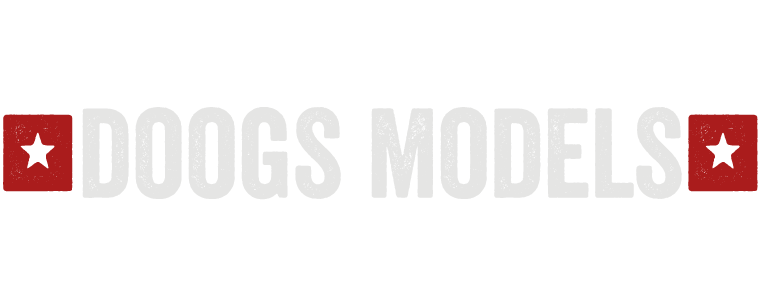
Great tutorial Matt. Photographing my models is something I’ve always struggled with, and have taken great steps to improve things over recent months. Getting better results, but there’s always room for improvement. I really need to learn my camera better, and get a better tripod! Your model photos are always superb.
Finally, an easy-to-understand AND well-written tutorial on capturing our models in the best perspective and lighting possible. Thank you, so much. I’m sharing with our Facebook fans, too.
Thanks!
Great article. What type of bulb do you recommend for the lights?